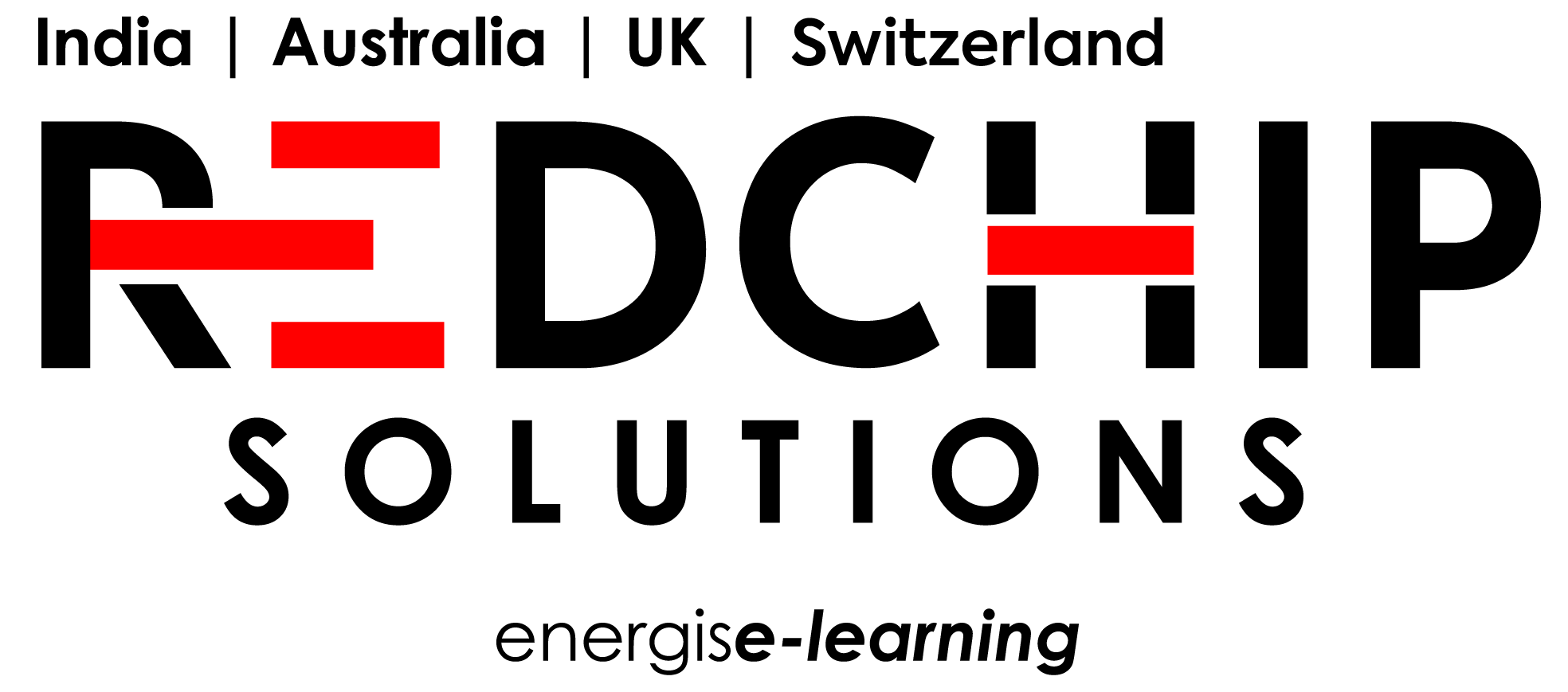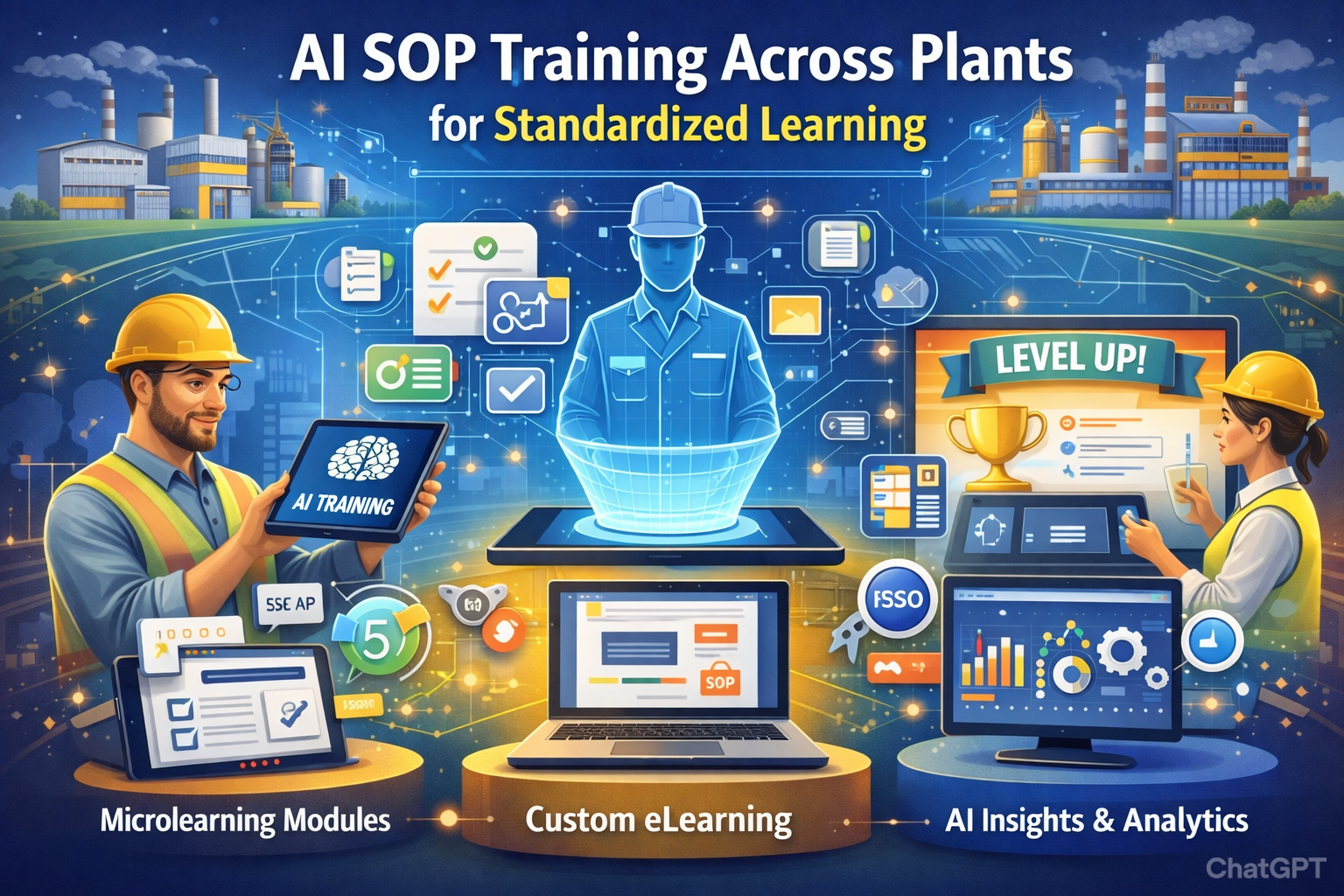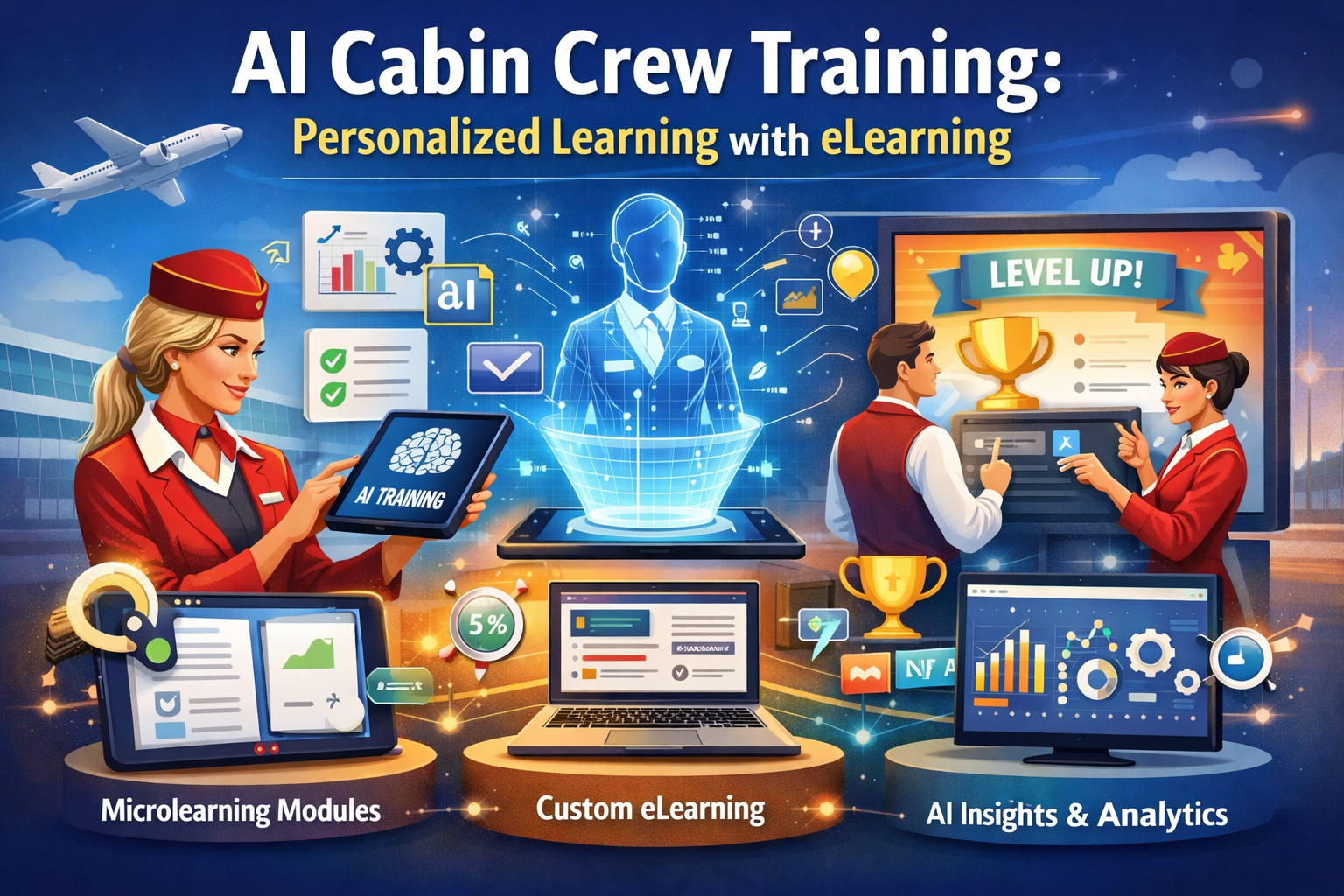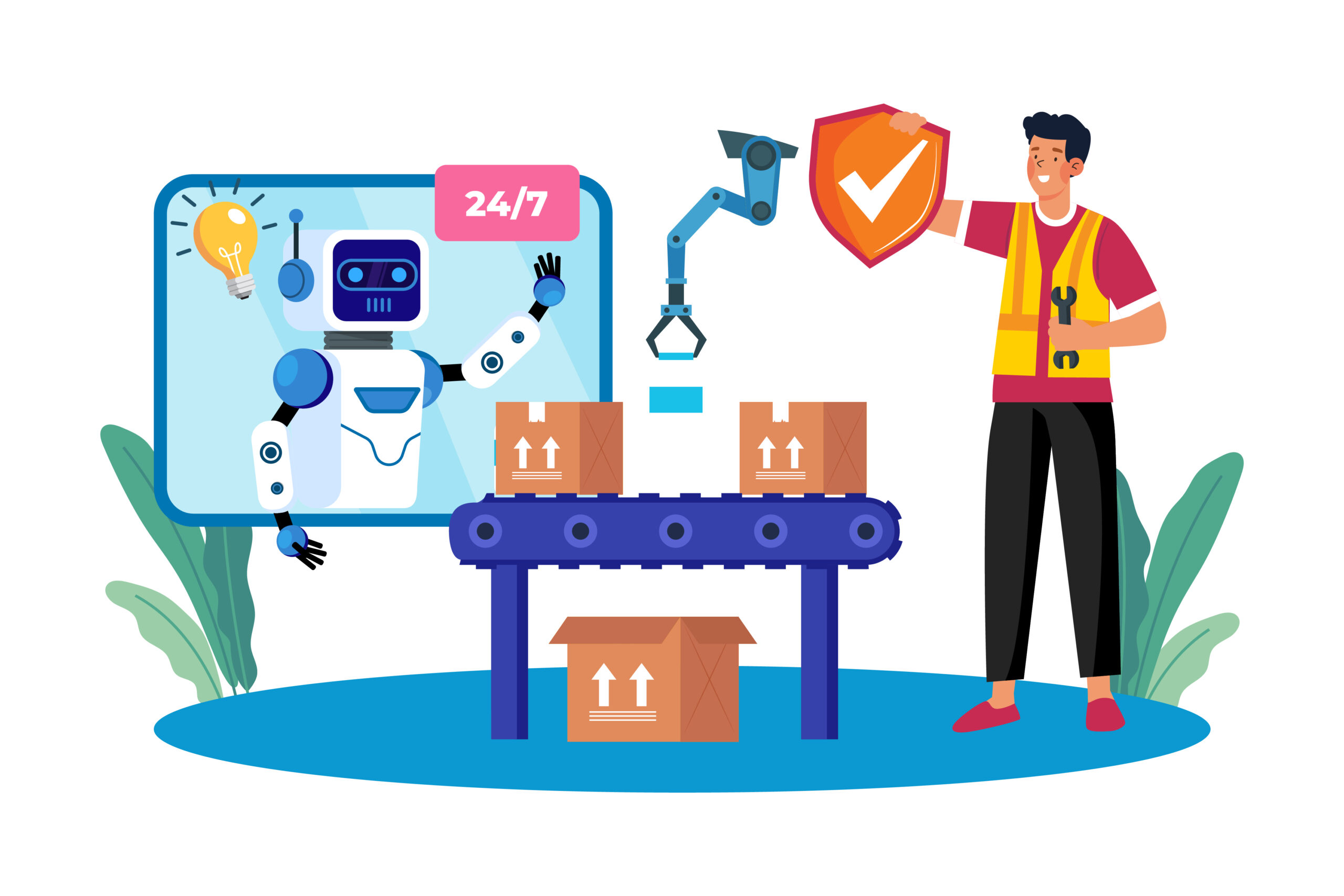Articulate Storyline is a popular tool for creating engaging eLearning content. Its simple interface and powerful features make it ideal for beginners and experts. To start strong, here are 10 key features every beginner should know, along with tips on using them.
1. Slide Templates
Articulate Storyline includes ready-made slide templates to help you design professional courses quickly. Select a template, customize it, and you’re good to go.
Tip: Browse the template library for layouts that suit your course goals. Check out Articulate’s template options and explore custom solutions from Red Chip Solutions.
2. Drag-and-Drop Interactions
Interactive learning keeps users engaged, and drag-and-drop features are excellent for creating quizzes or activities.
Tip: Pair drag-and-drop exercises with feedback layers for better learning outcomes. Learn more about interactive learning techniques and see examples at Red Chip Solutions.
3. Triggers
Triggers add interactivity to your course by defining actions like showing a layer or playing media when an event occurs.
Tip: Use the Trigger Wizard for easy setup. Explore how triggers work and consider professional tips from Red Chip Solutions.
4. Variables
Variables allow you to customize learning experiences by tracking input or progress. Use them to display personalized details like names.
Tip: Start simple and build complexity as you gain confidence. Read about variables in eLearning and access advanced guides from Red Chip Solutions.
5. States
States let you change how an object looks based on user interaction. For example, buttons can show a “hover” or “selected” state.
Tip: Use default states to save time. Learn more about object states or customize them with help from Red Chip Solutions.
6. Layers
Slide layers let you add extra content or feedback without switching slides, keeping everything organized.
Tip: Name layers clearly for easy navigation. Discover layer management tips and enhance your layers with insights from Red Chip Solutions.
7. Screen Recording
The screen recording feature lets you capture video tutorials or demonstrations directly within Articulate Storyline.
Tip: Use it for step-by-step guides. See screen recording tips and find more resources at Red Chip Solutions.
8. Timeline Panel
The timeline panel helps you control the timing of animations, objects, and media on a slide.
Tip: Align timings for a smooth flow. Learn how to manage the timeline with expert advice from Red Chip Solutions.
9. Accessibility Features
Articulate Storyline supports accessibility with closed captions, screen reader compatibility, and keyboard navigation.
Tip: Enable these options early for seamless integration. Read more about accessibility in eLearning and ensure compliance with Red Chip Solutions.
10. Publishing Options
When your course is ready, publish it in formats like SCORM, xAPI, or web export for easy distribution.
Tip: Test your course in the chosen format. Learn about publishing options and get additional publishing support from Red Chip Solutions.
How to Use Articulate Storyline Effectively
To fully leverage Articulate Storyline, consider enrolling in an Articulate Storyline training course. Hands-on training helps you master these features efficiently. For tailored eLearning solutions, explore offerings from Red Chip Solutions.
Conclusion
These 10 features are essential for beginners creating eLearning courses with Articulate Storyline. From templates to triggers, mastering these tools will help you design impactful content. Ready to enhance your skills? Explore Articulate Storyline training and start creating today! Partner with Red Chip Solutions to take your eLearning projects to the next level.