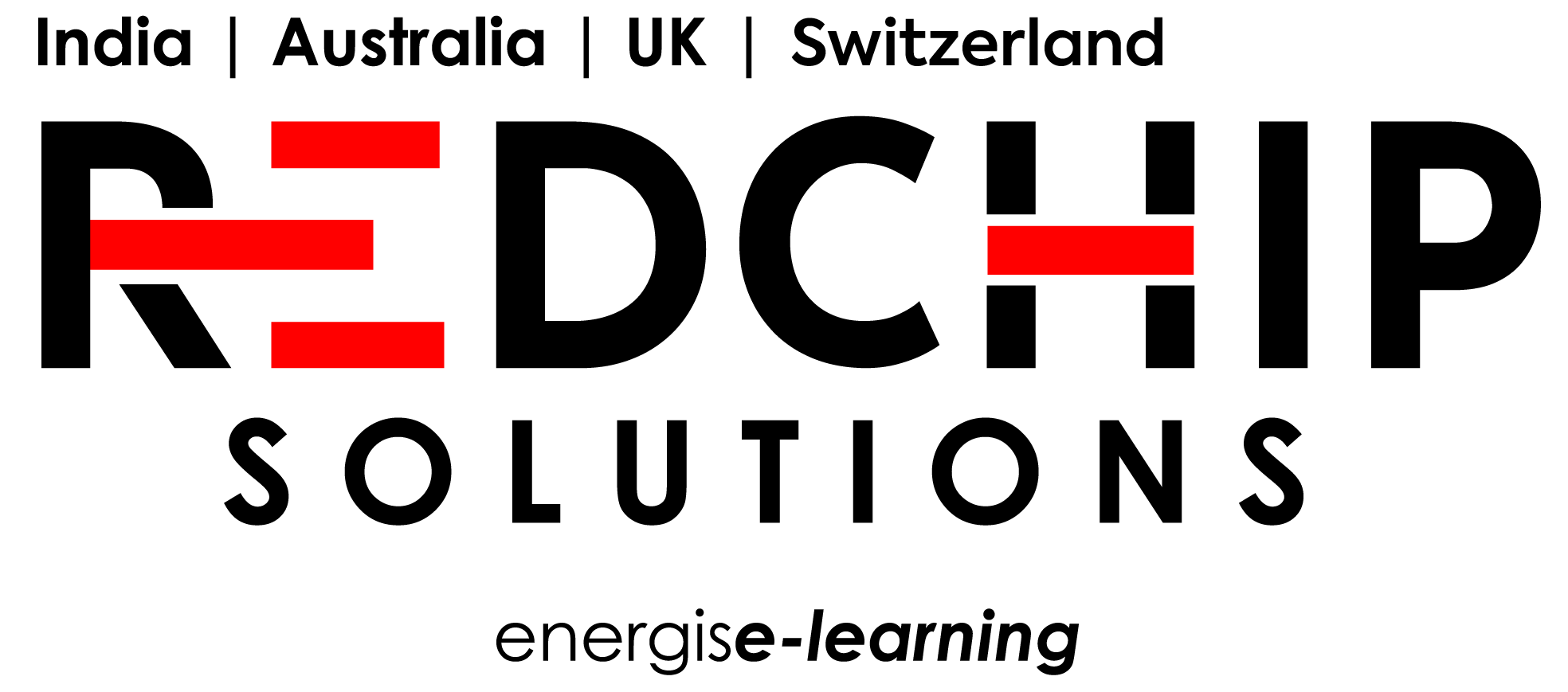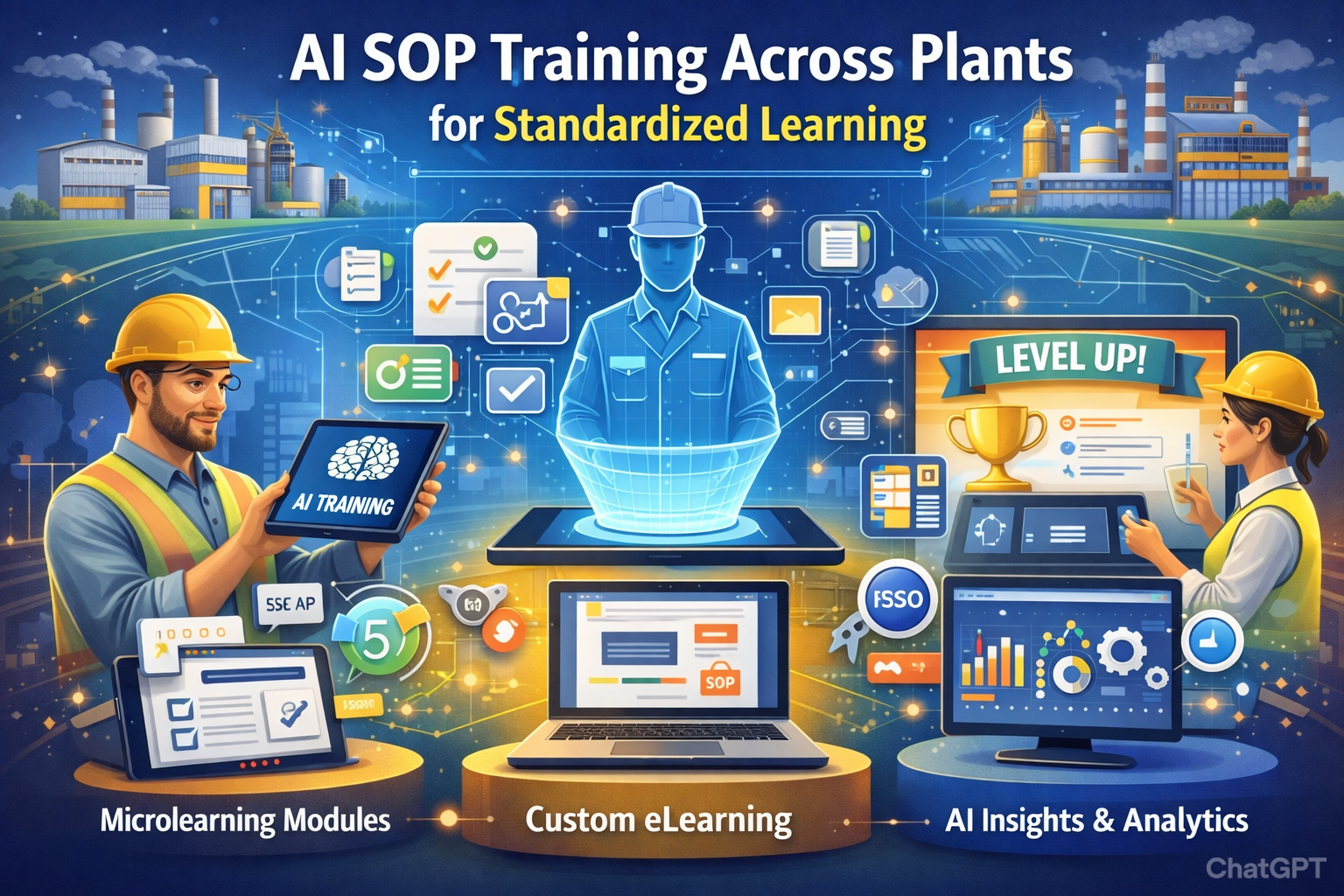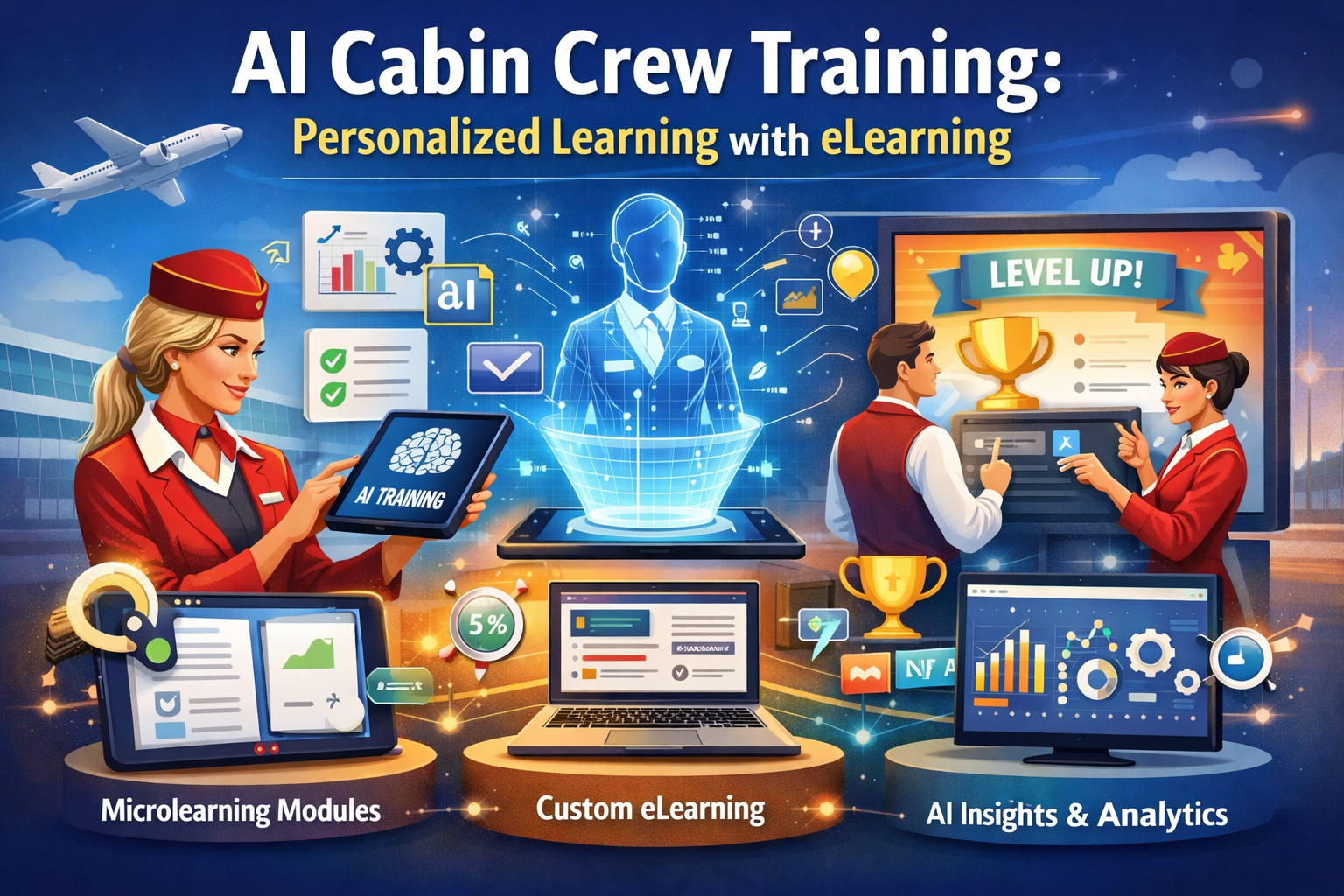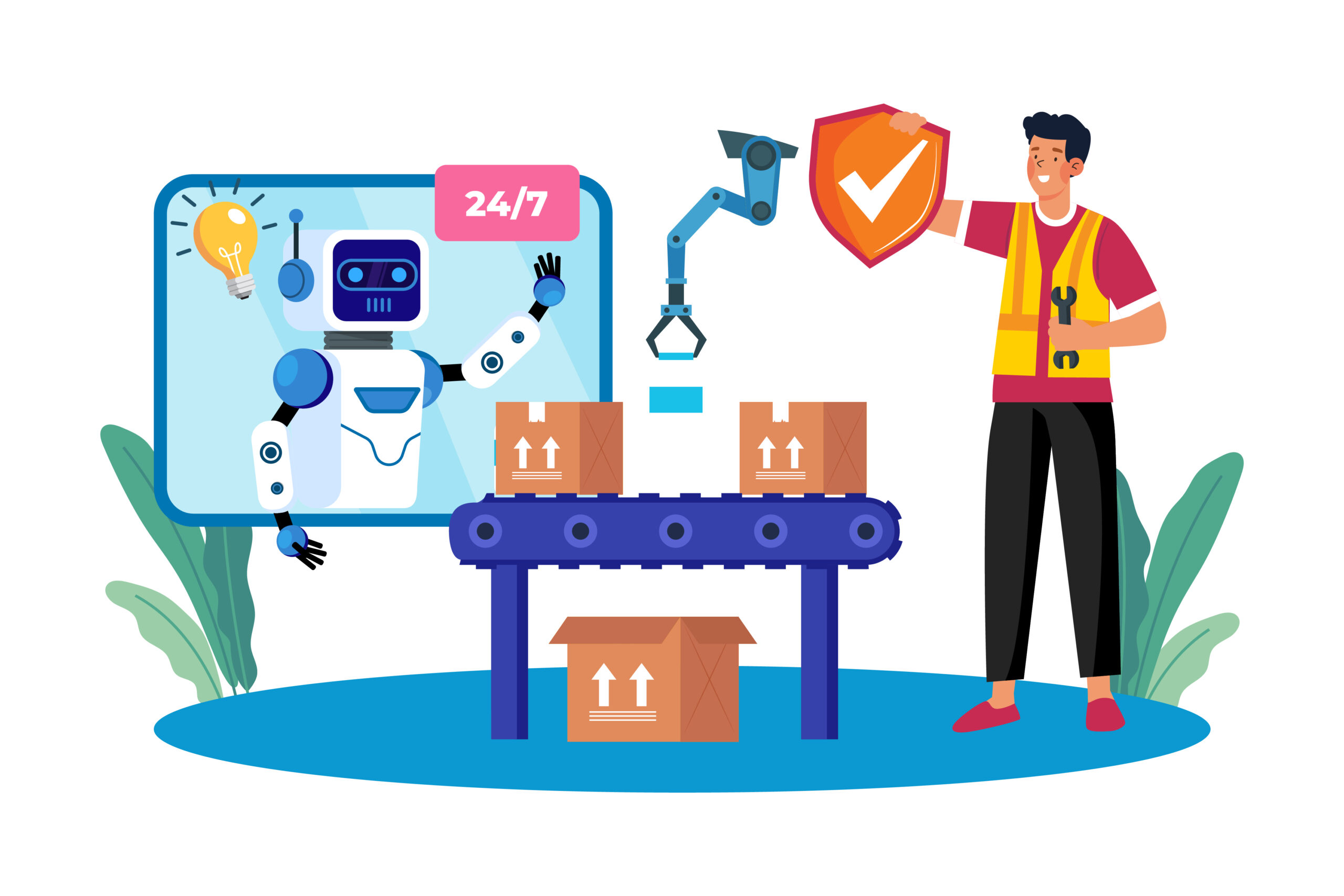As your company grows, your training platform must grow with it. If you’re asking how to design an LMS system that scales smoothly, you’re already thinking strategically. A well-designed LMS does more than deliver content—it empowers teams, tracks performance, and supports growth without extra admin work.
In this blog, we’ll cover how to build a future-ready LMS and share tips on how to design learning modules that keep your content flexible and engaging.
Request a demo to learn how Red Chip Solutions builds scalable LMS systems for growing businesses.
What You’ll Learn:
- How to design an LMS system with scalability in mind
- Smart features that support long-term growth
- How to design learning modules your team will love
- A view of our Red Chip Solutions portfolio
How to Design a System That Scales
Designing for scale means thinking beyond the current headcount. To start:
1. Define Your Learning Strategy Early
Before diving into software, outline learning goals per role or department. Knowing what success looks like will guide feature selection and structure.
2. Choose a Flexible LMS Architecture
Cloud-based platforms make it easier to scale without complex IT support. Look for SCORM/xAPI support and integration with HR and CRM tools.
3. Automate Admin Tasks
Want to save time as you grow? Automate enrollments, reminders, assessments, and progress reports. It’s a game-changer.
For reference, see this eLearning Industry article on scalable LMS platforms.
How to Create an LMS System That Grows with You
When asking how to create an LMS system that grows with your team, consider:
- Role-based learning paths – Match training to jobs
- Self-service dashboards – Reduce support tickets
- Custom permissions – Let managers track their teams
- API-friendly design – Integrate it easily with other systems
Each of these features supports expansion with minimal friction.
How to Design Learning Modules That Scale
Even the best LMS fails without strong content. Here’s how to design learning modules for growth:
- Keep modules short and focused (microlearning)
- Use templates for faster updates
- Add interactivity (quizzes, drag & drop, simulations)
- Design for mobile-first
- Allow content reuse across departments
Check out our portfolio to see scalable, user-friendly content in action.
Final Thoughts: Building for Growth
Whether you’re starting from scratch or updating your system, knowing how to design an LMS system that scales is key to long-term success. It saves time, supports performance, and adapts with your business.
Contact Red Chip Solutions to design a future-proof LMS with learning modules that work—today and tomorrow.