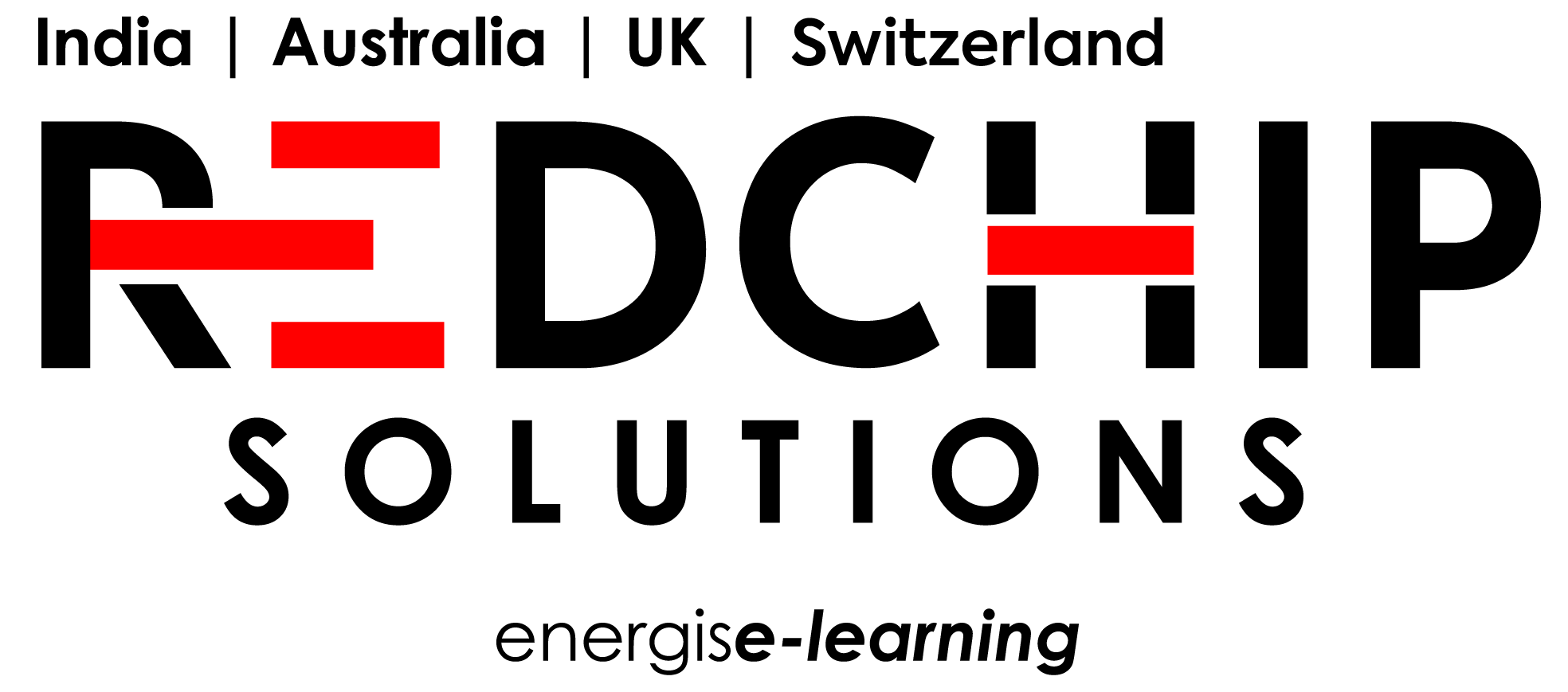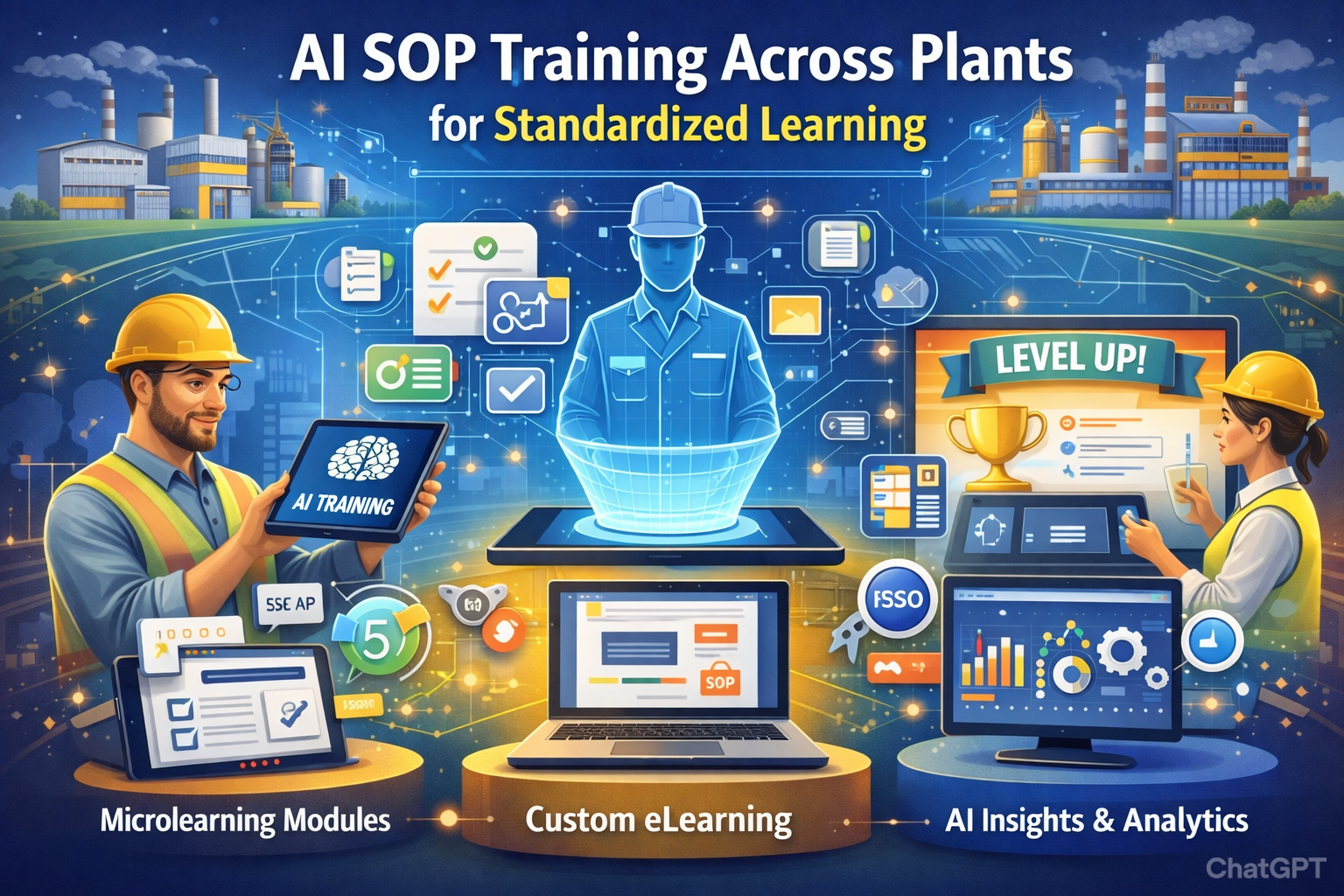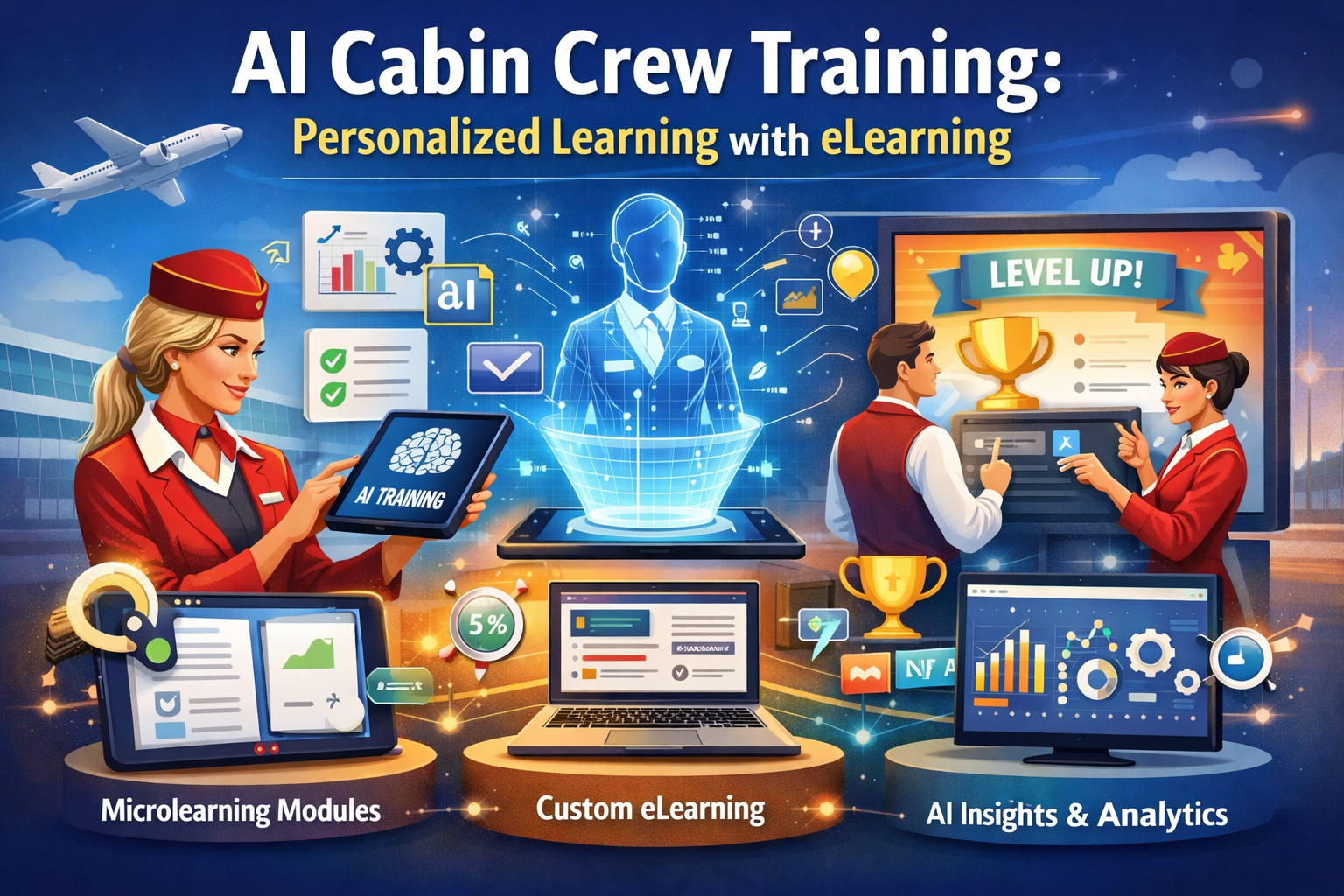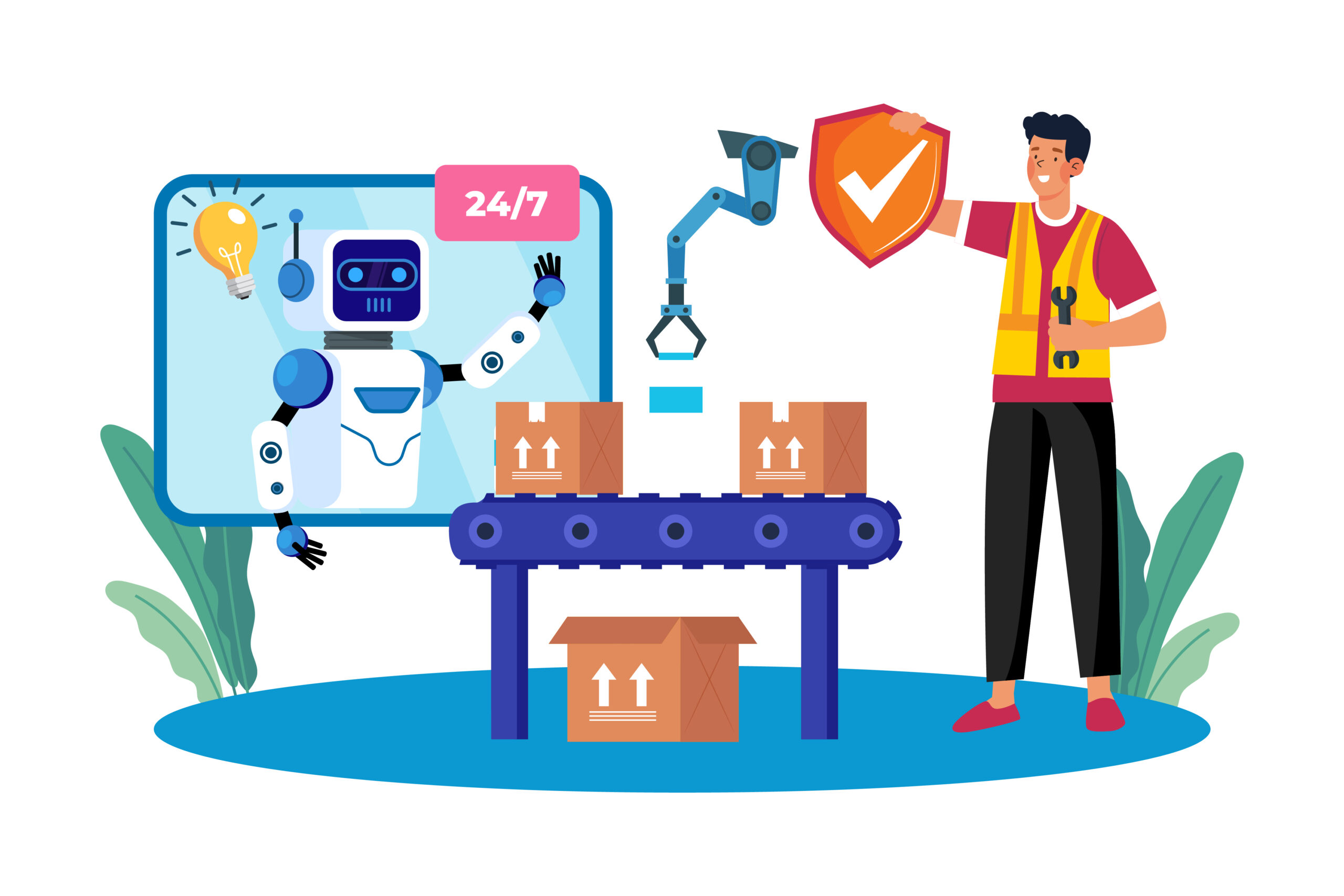Are you new to Articulate Storyline?
This powerful tool is among the most popular eLearning authoring platforms, valued for its ease of use and versatility. Whether you’re creating training modules, interactive lessons, or quizzes, Articulate Storyline has all the tools you need to bring your ideas to life. This guide will help you begin and set the foundation for success.
Why Choose Articulate Storyline?
Articulate Storyline is widely favored by eLearning developers because it combines an intuitive interface with robust features. From customizable templates to advanced interactions, it caters to both beginners and seasoned professionals.
Key benefits include:
- Drag-and-drop interface for straightforward design.
- Built-in templates and assets.
- Ability to create responsive content.
- Integration with Articulate 360, enabling seamless collaboration.
Learn more about the platform’s features on the Articulate Storyline overview page.
Setting Up Your First Project
Step 1: Download and Install
Start by downloading Articulate Storyline from the official website. A free trial is available to explore the tool’s capabilities. You can also check out Red Chip Solutions for expert guidance on learning and development solutions.
Step 2: Understand the Interface
The user-friendly interface is divided into:
- Scenes Pane: Organize your slides into logical sections.
- Timeline: Control the sequence of objects and animations.
- Triggers Panel: Add interactivity to your slides.
Take time to familiarize yourself with these elements before starting your first project. For more guidance, visit the Articulate Storyline tutorials.
Step 3: Create Your First Slide
Select a template or begin from scratch. Use the built-in content library to add text, images, videos, and more. Experiment with drag-and-drop functionality and animations to create engaging slides. Explore additional tips on the Articulate Community.
Learning Resources for Beginners
To master the tool, take advantage of Articulate Storyline tutorials and courses designed for new users. Some valuable resources include:
- The Articulate Community: A treasure trove of tips, templates, and troubleshooting advice.
- Online Articulate Storyline courses: Platforms like LinkedIn Learning and Udemy offer comprehensive lessons.
- YouTube tutorials: Visual guides covering basics and advanced techniques.
For a more tailored learning experience, you can also explore eLearning solutions from Red Chip Solutions.
Tips for Becoming an Articulate Storyline Developer
- Practice Regularly: Build sample projects to enhance your skills. Check out examples in the Articulate Showcase.
- Learn Advanced Features: Master triggers, variables, and branching scenarios to make your courses interactive.
- Join Communities: Connect with other Articulate Storyline developers for advice and inspiration through forums and webinars.
Conclusion
Getting started with Articulate Storyline can seem daunting, but with the right approach, you’ll quickly become proficient. Use available tutorials and courses to build your skills, and don’t hesitate to experiment with the platform’s features. Ready to create engaging eLearning experiences? Dive in and let Articulate Storyline transform your ideas into reality. Learn more about becoming an expert Articulate Storyline developer by visiting Red Chip Solutions