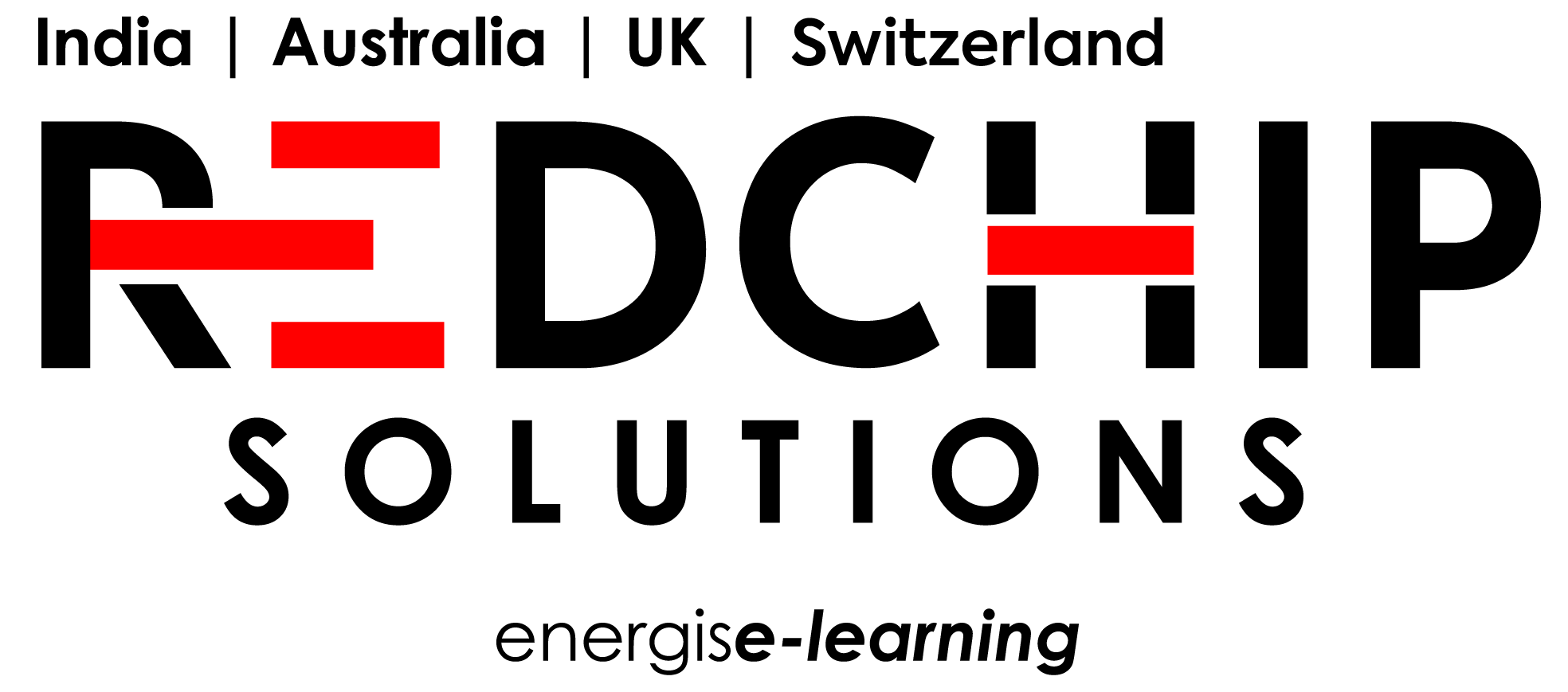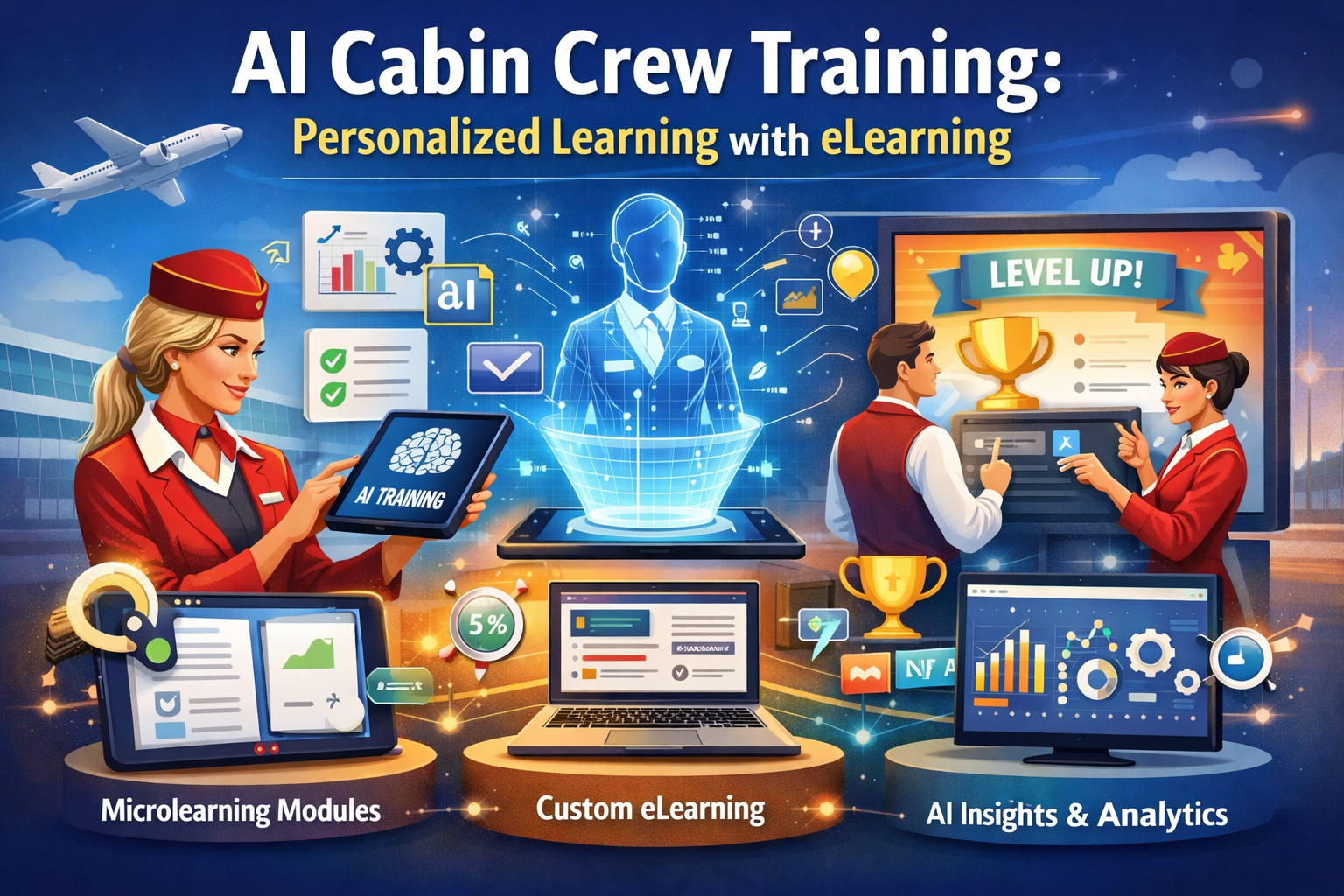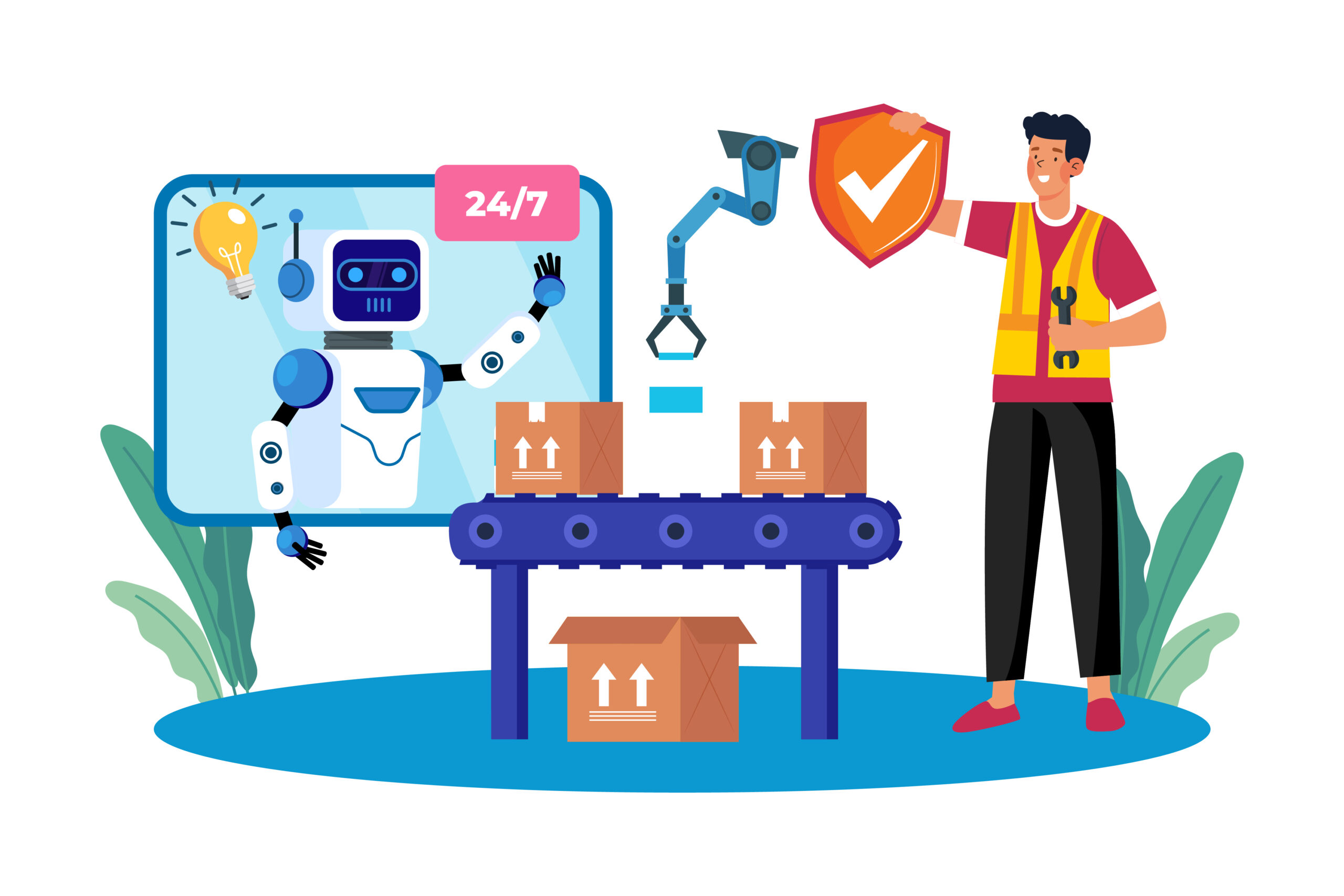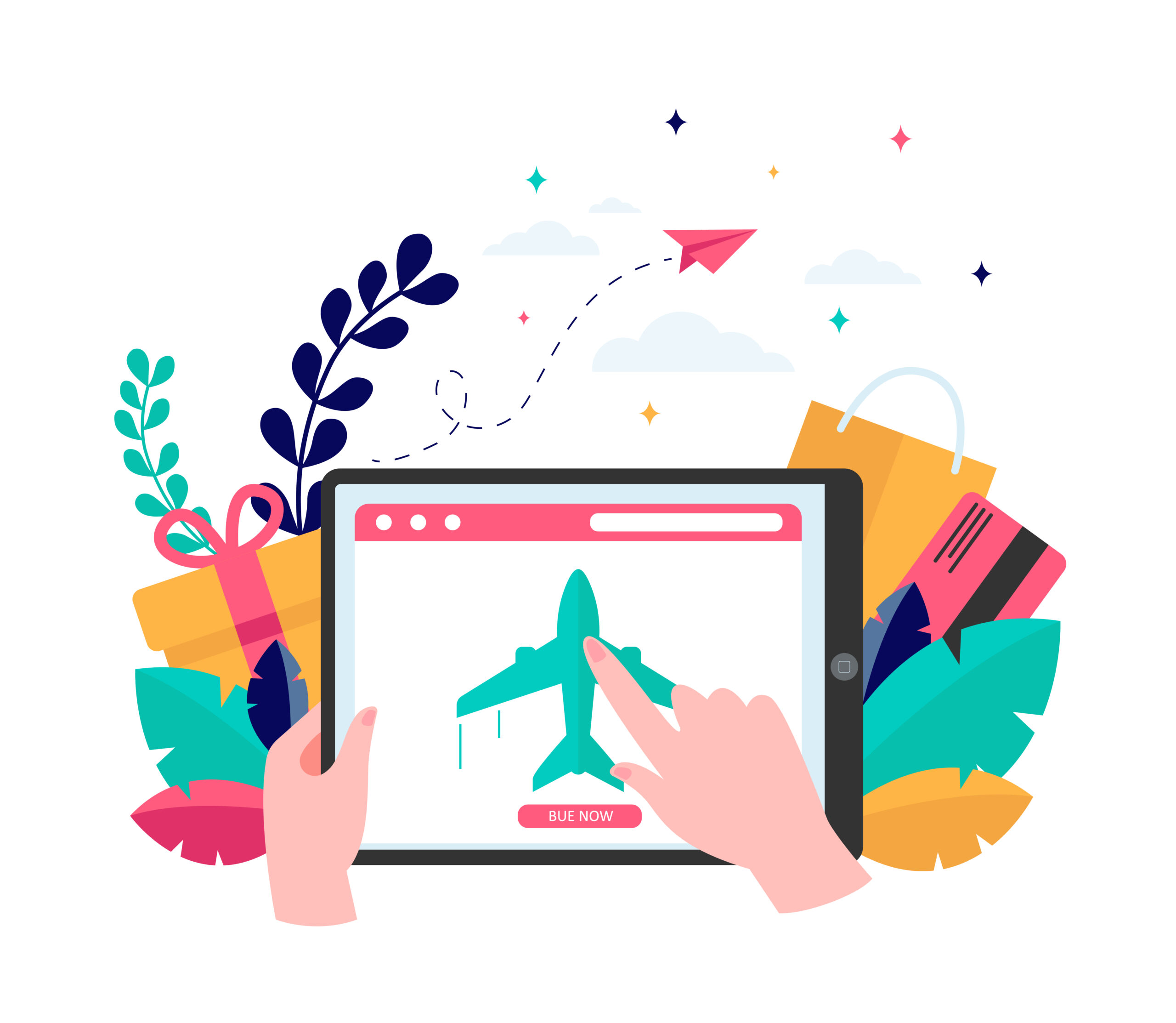When it comes to building interactive eLearning, nothing beats the impact of well-crafted modules. That’s why in this blog, we’ll explore top Articulate Storyline examples—and what makes them so effective for both learners and organizations.
These real-world projects show what’s possible when instructional design meets the flexibility of Storyline. You’ll walk away with practical tips and creative ideas to level up your own Storyline eLearning.
Request a demo to see how we use Storyline to build engaging, results-driven training.
What You’ll Learn from Top Articulate Storyline Examples
In this post, we’ll cover:
- Inspiring Articulate Storyline examples that work
- How to apply Articulate Storyline basics in your own projects
- Features like accessibility, custom logic, and mobile-friendly design
- The difference between Articulate Storyline and Rise
- Project highlights from our Red Chip Solutions portfolio
Top Articulate Storyline Example 1: Scenario-Based Sales Training
This interactive Articulate Storyline training module simulates real-life sales conversations. It includes:
- Branching scenarios and role-based paths
- Voiceovers and feedback layers
- Custom triggers and scoring logic
Lesson: Branching is a great way to make training relatable and decision-based—exactly what learners need in high-pressure roles.
Storyline Example 2: Product Onboarding with Interactive Elements
This project helped a global company launch a new product line using Storyline eLearning instead of lengthy manuals. It included:
- Hotspots, tooltips, and animations
- Drag-and-drop walkthroughs
- Realistic simulations
Lesson: Use interaction to reduce onboarding time and improve confidence.
Storyline Example 3: Accessible Compliance Training That Works
One of our top Articulate Storyline examples is a compliance module that uses Articulate Storyline accessibility features:
- Keyboard navigation
- Screen reader support
- Alt text and contrast options
- WCAG 2.1 alignment
Lesson: Accessibility isn’t a “nice to have”—it’s a must. With Storyline, inclusive design is absolutely possible.
For details, check Articulate’s accessibility support.
Comparing Articulate Storyline and Rise
Understanding the difference between Articulate Storyline and Rise is key when choosing your tool:
- Storyline = advanced, interaction-heavy, custom design
- Rise = fast, responsive, clean layout with limited customization
Lesson: Use Rise for simplicity. Use Storyline when you need complete control.
Red Chip Solutions Portfolio: Storyline in Action
We’ve helped global teams with training built in Storyline—from compliance to onboarding to sales enablement. Our team focuses on:
- Custom interactivity
- LMS-ready (SCORM/xAPI) courses
- Role-based user flows
- UI/UX that supports learning
View our portfolio to explore how we bring learning to life with Storyline eLearning.
Before You Start: Tips & Essentials
Before you begin your own project, be sure to:
- Understand Articulate Storyline pricing (subscription-based via Articulate 360)
- Set up your Articulate Storyline login and cloud account early
- Visit the Articulate Storyline community for templates, tips, and support
- Start simple—master the Articulate Storyline basics, then scale up
Lesson: Preparation leads to smoother builds and better outcomes.
Final Thoughts: Learn from the Best
Each of these top Articulate Storyline examples shows how versatile the tool is—from creating accessible compliance training to onboarding walkthroughs.
When backed by strategy and strong content, Articulate Storyline eLearning delivers serious business value. Whether you’re new to it or experienced, keep learning from others and push your designs further.
Contact Red Chip Solutions to turn your ideas into interactive, results-driven eLearning.