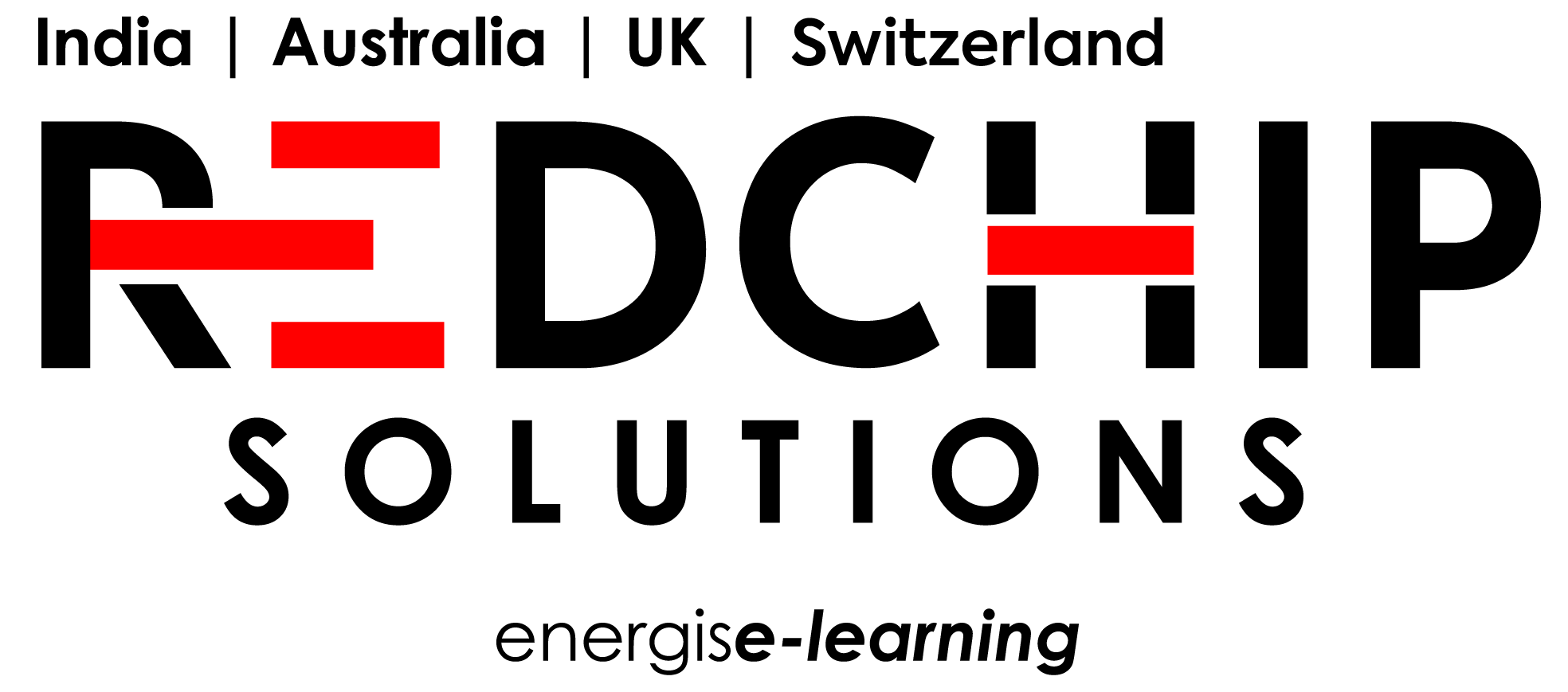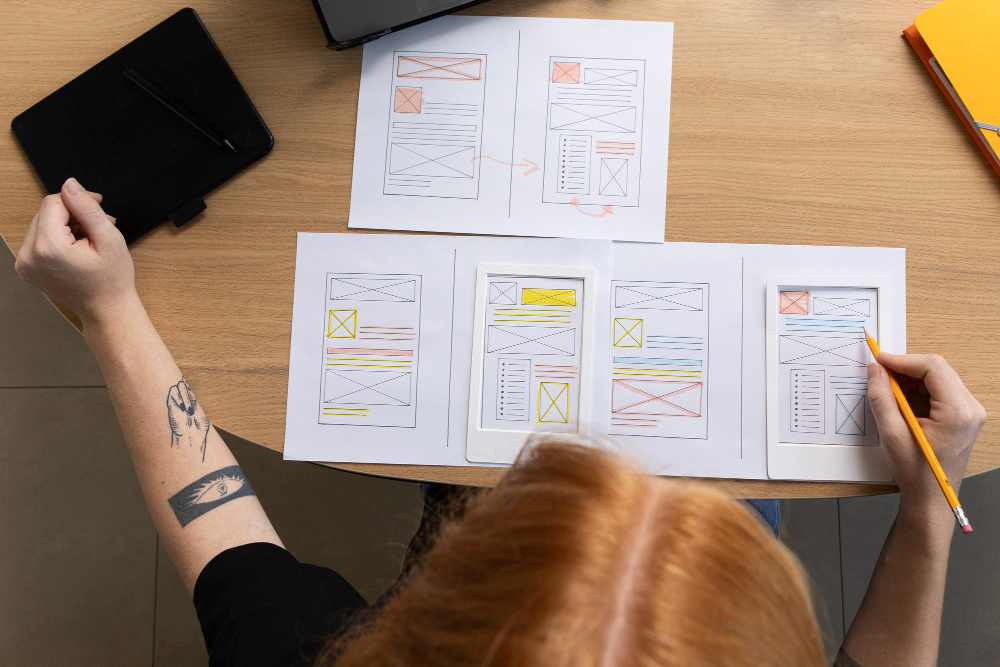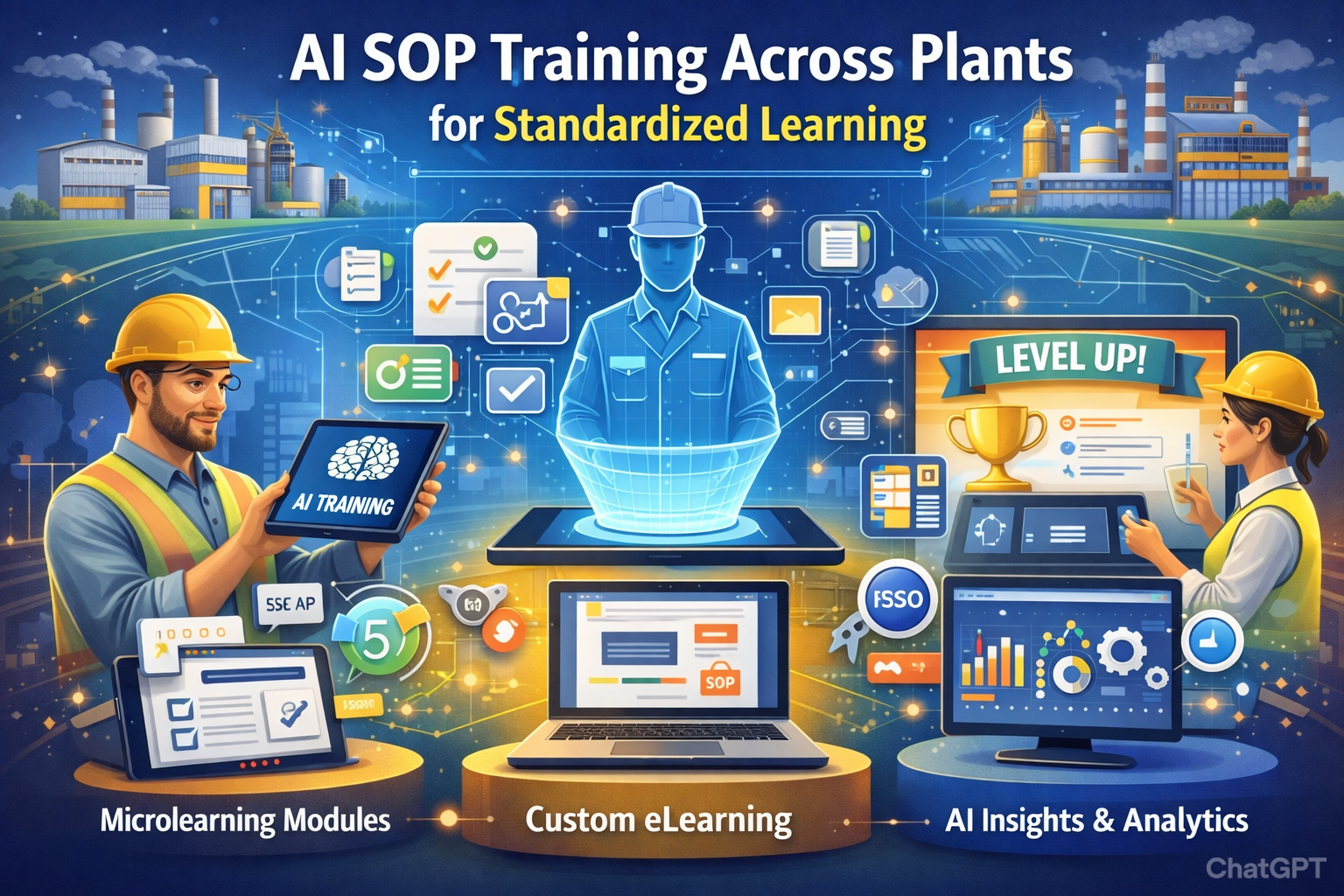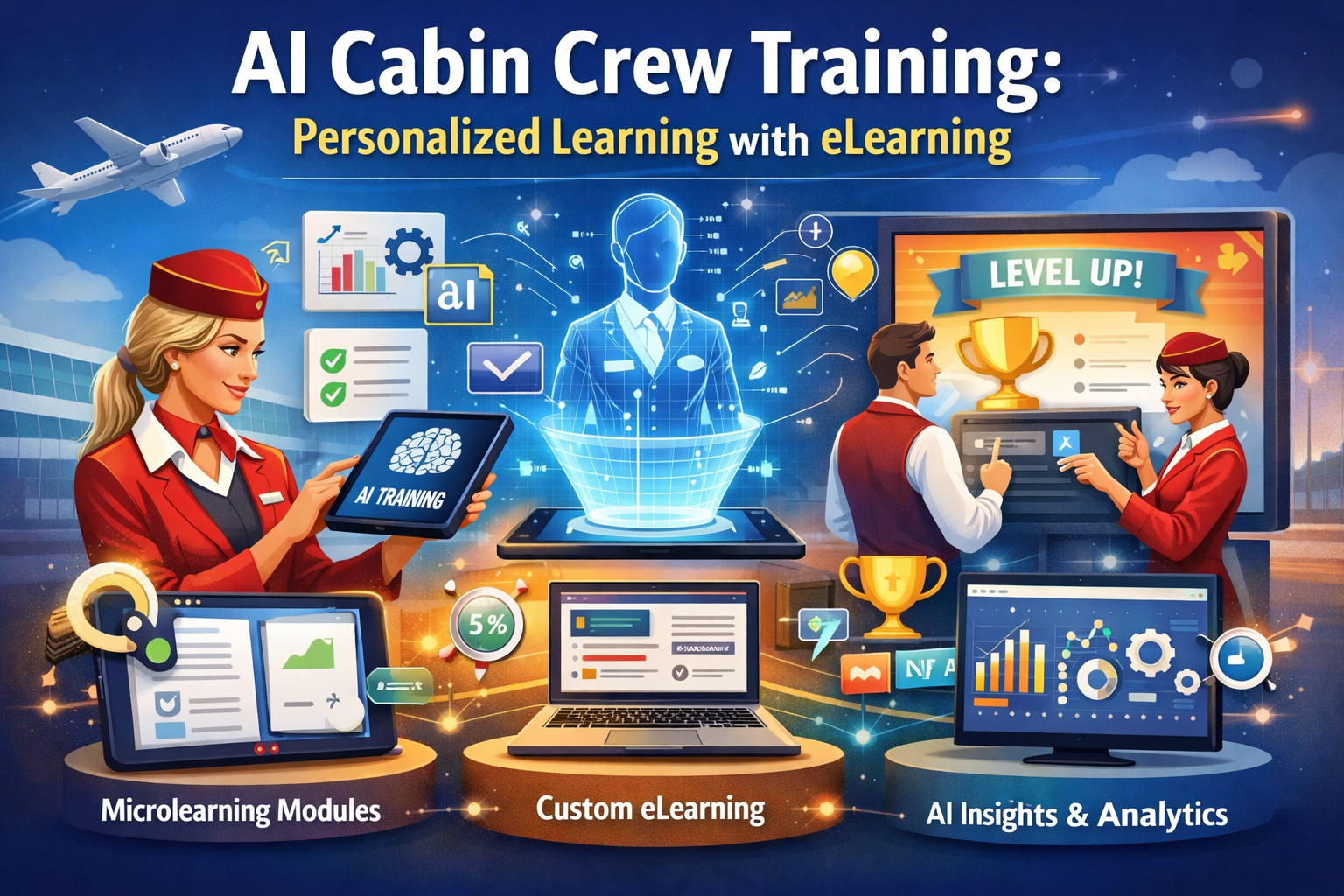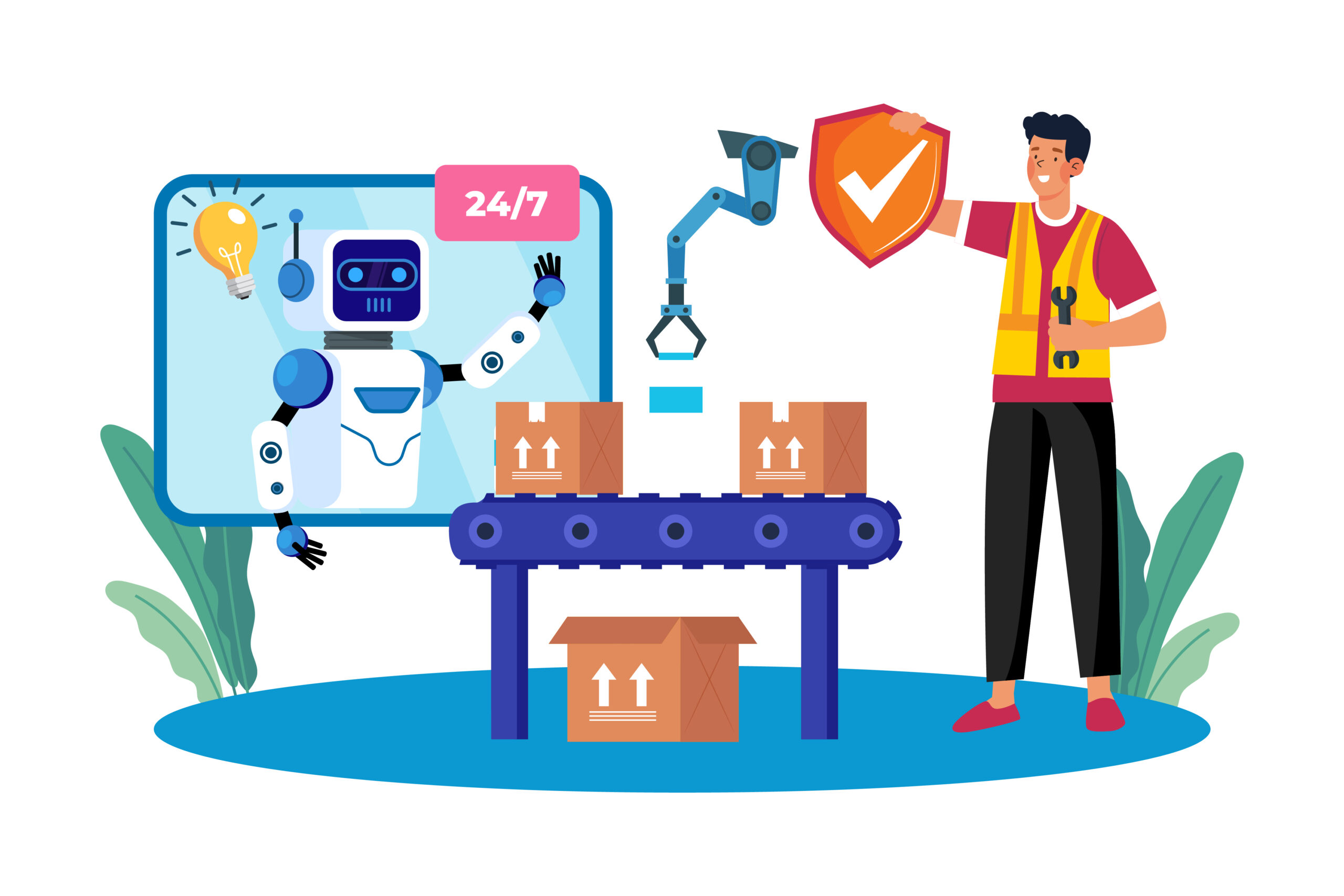Creating Storyline templates can transform how your team designs eLearning content. By using pre-designed layouts, interactions, and structures, you not only save time but also ensure consistency across your learning modules. If you’ve ever wondered how to create a template in Storyline 360 that’s both reusable and flexible—this blog is your guide.
Request a Demo
Explore how custom templates can work for your team.
What You’ll Learn in This Blog:
- Why reusable templates matter in eLearning
- Tips for creating Storyline templates
- Best practices for editing and customizing
- How Red Chip Solutions supports your content needs
- Explore Our Portfolio
Why Reusable Storyline Templates Matter
Reusable templates reduce repetitive work. You can design a base structure once and apply it across modules or courses. Whether you’re developing compliance training or onboarding programs, a good Storyline template saves hours of development time.
Beyond efficiency, they help with visual consistency. Learners recognize familiar layouts and interactions, which improves navigation and experience.
How to Create a Template in Storyline 360
To begin, set up a master slide layout using your brand’s typography, colors, and placeholders. Then save your design as a .storytemplate file.
Add pre-built interactions—quizzes, sliders, or tabs—to increase learner engagement. These elements make your content interactive while maintaining structure.
Pro Tip: Always label template slides clearly for easy reuse and collaboration.
Best Practices for Creating Storyline Templates
- Keep designs modular and easy to duplicate.
- Use master slides and triggers efficiently.
- Test functionality thoroughly before rollout.
- Document template guidelines for your team.
These steps help speed up the Storyline development process while ensuring high-quality output.
For deeper guidance, you can always explore Articulate’s official guide on Storyline templates to stay updated with their latest features and best practices.
Why Red Chip Solutions?
We create ready-to-deploy templates for Storyline 360, optimized for:
- SCORM/xAPI export
- Cross-device responsiveness
- Easy editing by internal teams
We reduce production time while improving course quality. Check Out Our Portfolio
Final Thoughts: Storyline Templates Save Time
Using Storyline templates is a smart way to streamline eLearning design. Whether you’re a beginner or expert, custom templates make projects faster and easier to scale.
Want to get started?
Request a Demo
Let’s design your next scalable training solution.